Help Center
How do I clear follow ups?
- Start by clicking on the Team page along the left.
- Next, select Tools upper left.
- Then choose Follow up contacts.
- Now you can select the follow ups you wish to delete or you can scroll down to clear all at once.
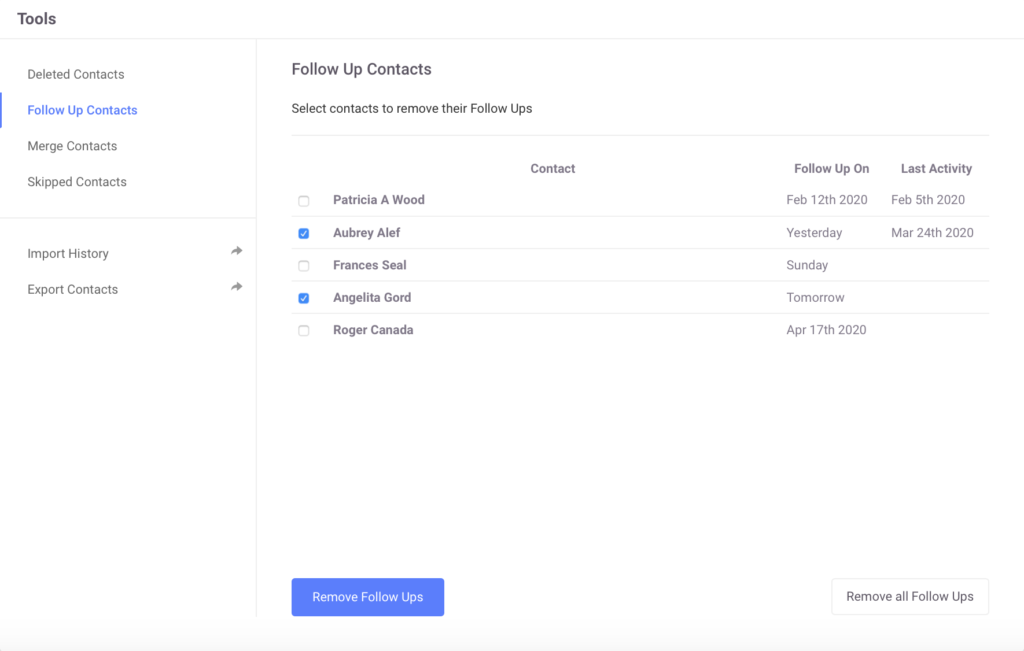
This will return the contacts to their default follow up cycle based on their rank!