Help Center
How do I merge duplicate contacts?
Log-in to your Teamzy account.
- Click on Team along the left hand side.
- Now select Tools upper left
- Then choose Merge contacts.
- Next, search for the duplicate contacts using the Search bars.
- Now you can choose the information you wish to keep in the system.
- Select Merge Contacts to merge the data per your preference.
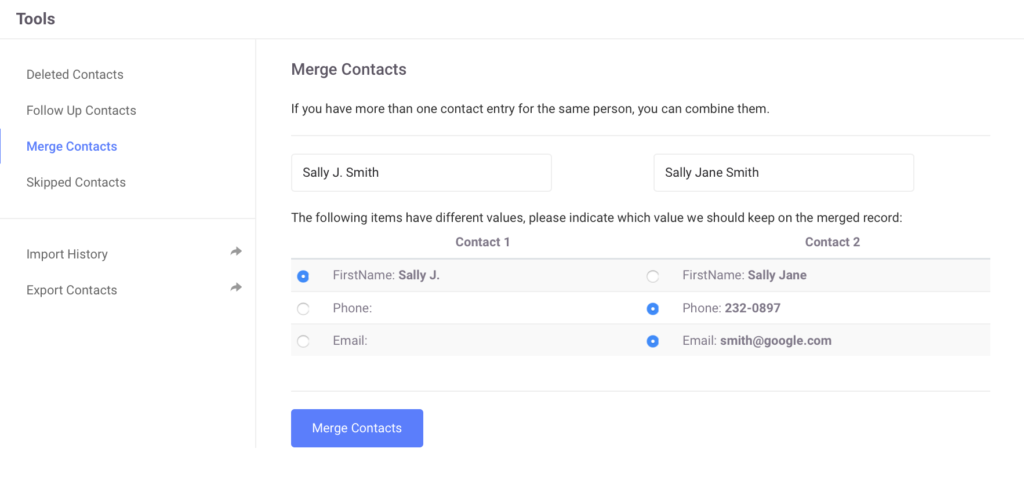
Done!